| Audiotop Permanent CD-Marker: Marker with wedge-shaped tip / Tip width 1-5 mm.
Formula: Special water- and alcohol-resistant black ink. Instructions: Requirement is that you own the Glaess CD-Beveller (Sound Improver).
1. First carefully follow Glaess’s instructions for bevelling the CD’s edge. Characteristics: It is not until you have applied the extensive lightproof black ink that the "prism effect" at the CD’s outer edge becomes perfect and the light “wandering” inside the in-between layer is effectively absorbed. The result is audibly better! Please note: Really only darken the sides. In the event of a later cleaning of the CD or DVD (only after 48 hours), the darkening ink will mainly be preserved. If it should be necessary anyway, you can simply reapply the ink afterwards. Store the CD-Marker in horozontal position. Tip: Darken also the inside of the CD. A listening test (before/after) will soon show, whether you will achieve an improvement of the quality by that. |
||
Advice: The CD/DVD-Cleaner Audiotop Digital and the Permanent CD-Marker are also suitable for users who only wish to clean the CD and darken the sides (without bevelling). |
||
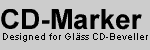 |
| Technical Information: |
| Vinyl 1 |
| Vinyl 2 |
| Stylus |
| Connect |
| Digital |
| TQI (Clearaudio) |
| CD-Marker (Glaess) |
| Sitemap / Home |
| Print page |
 |